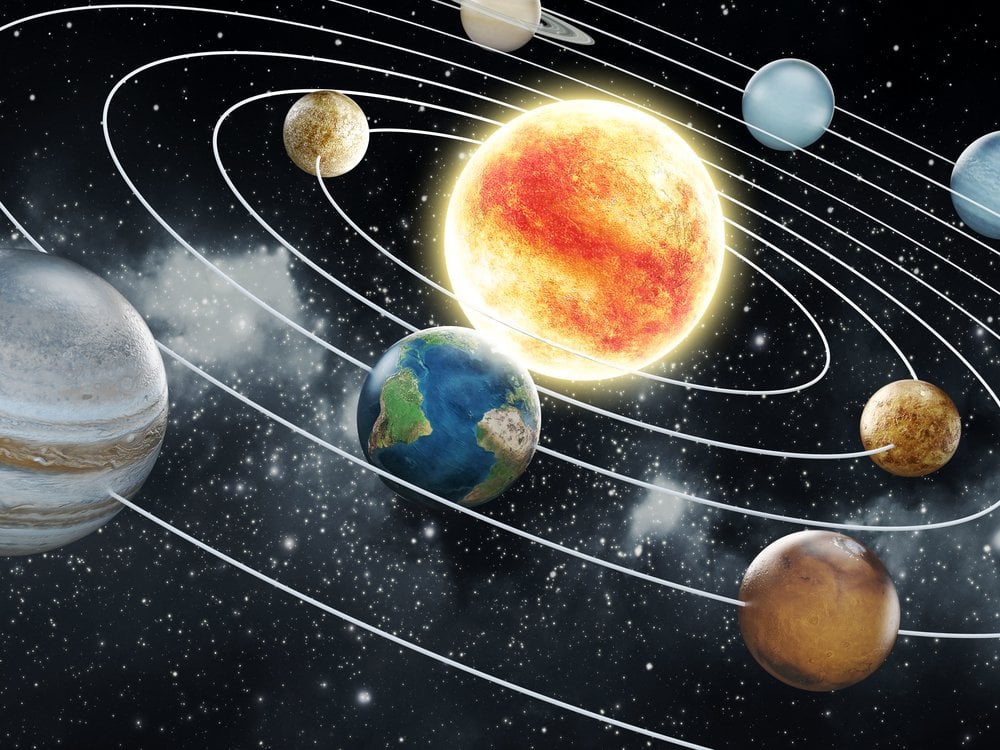1.1
Prior to reading the AITSL and Australian Curriculum documents regarding ICTs, if I were to rank my knowledge and experience with ICTs on a 0-10 scale, I would say I'm around a 6 or 7.
Throughout my learning at high school, uni, and even in the work place, I've been exposed various technologies, gadgets, and devices that have helped me understand certain ideas and explore them further. Even in my personal life I use technology a decent amount and am fairly quick to understand how new "things" work, or at least take an interest in trying to figure them out.
I'm by no means a tech-expert, but I'm comfortable with my level and figure I'm probably slightly above average.
Looking at the standards and typical expectations as listed in those documents, I'd certainly be comfortable with my initial ranking, possibly even stretch it to an 8, at least in terms of a Year 8 level. Looking more specifically at maths and science, examples listed in the curriculum for these learning areas (animations, graphing, spreadsheets) are very familiar to me.
Whilst it might be expected that someone of my age has greater knowledge and experience in ICTs than a Year 8 student, it's important to consider what was expected when I was in Year 8 myself, with what is expected today. Indeed, anyone who is older than a Year 8 student technically should have more knowledge and experience, since they have already gone through it all and more at a higher level, right?
I'm lucky that I went through school not too long ago, and even though the use of technology in the curriculum has change since then (even the curriculum itself), it is similar enough that even what might be considered new ICTs are still somewhat familiar to me.
As civilisation and technology continue to develop, I'd like to think I can keep up. Everyone experiences difficulty with technology, and sometimes you really just want to give up and do things the old way, because at least it works. For me, it's at these times when it's even more important to not give up, but to practise and learn. If we don't keep up with technology, that's when technology wins and everything starts to fall apart. But if we persevere with it learn to understand it, technology will never get away from us and we will always be in control.
1.2
I got a bit carried away with my thoughts before, so I've already touched on my beliefs and values of ICTs in general. That attitude can be directed at the classroom. Take maths for example: pen and paper might be fine for simple algebra, even differential equations, but at some point you'll have to embrace the technology, even if it's just a calculator. If you don't then you'll get left behind.
At the same time, as a teach it's important to understand that not all your students will adapt to ICTs at the same rate. Maybe they're really good at solving problems in their mind, but when it comes to technology they just don't get it.
I 100% believe that ICTs are important in the classroom, but they should be used in a way that encourages everyone to get involved, and at a rate that - so long as the student tries - they can keep up. Certainly some teaching/learning areas have a more immediate need to use ICTs.
In terms of my teaching areas, maths and physics, I would place them somewhere in the middle, at least with respect to what is taught at a high school level (university level physics and applied sciences in general are very heavy with their use of ICTs). They might use ICTs more than English or visual art, but not as much as IT or media and digital design (based on my own experience and opinions of all these areas - that's just an example, not a rule).
Whilst it is a teachers job by definition to teach, certain ICTs (if implemented correctly) can actually teach the students to a degree. As a teacher, it's important to have the overall control of the class, including what and how they learn. But it's also important to be able to relinquish or share some of that control with an ICT (perhaps an interactive quiz that allows the students to progress at their own rate).
Teachers will always be needed in the classroom, but sometimes the learning might come better via use of technology. As much as it's important for students to keep up with technology, it's just as important for teachers to not be afraid of allowing the technology to do the teaching.
Heading into this unit, I'm actually excited to learn of different ways to incorporate ICTs in the classroom across various activities and learning areas, as well as different examples of ICTs that perhaps aren't as common or obvious. It will be interesting to see what is required in the curriculum for specific ICT use, and compare to other ICTs that might be useful.
1.3
I think a challenge for me in this unit will be coming up with different uses for ICTs within my teaching areas. I love using technology, and if you show me something that can be used to learn a particular concept I will embrace it and use it. But in a an area that I already know about, trying to come up with a new way to teach it, specifically with the use of an ICT, I think may be difficult.
Having said that, there's no doubt countless examples that I am aware of and have likely used previously that I just don't typically think about as an ICT to be used in learning maths and physics. Potentially an everyday item that's right under my nose might not be considered, but if I have the chance to think about what that device actually does, I can find uses for it within the maths and/or physics disciplines.