For this first embedded task I have chosen to discuss blogging. I thought it was most appropriate given the platform I'm using for these posts.
I quite like blogging, as both a personal activity and also a social one. The platform allows the user to discuss/present/create/reflect whatever they want, whenever they want, and share it with whoever they want to. Whilst their appearance is perhaps more generic than a fully personalised webpage, a blog is much easier to setup and still has basic options allowing you to add your own touches. In this sense, it really is much more like a physical journal than an online page: anyone can buy a blank diary or book from the shops and write their own content however they please, and if you want to make it more unique you can put some stickers on the cover, or doodle on the pages, but in its basic form they are all the same.
So what can you really do with a blog? Let's have a quite tour of this one. My layout has a small post area with a side-bar. The background has a blue, checked, tile texture to differentiate from the white post background. It's fairly simplistic, but it's all I need.
That's far from the extent of what you can actually do. If you're familiar with HTML and CSS, you can modify the design and layout of your blog to the point where it looks more like a proper website. Even if you can't do all that, each theme (mine is "Awesome Inc") allows for a variety of layout options including adding gadgets to your side-bar(s), header, and footer. An example of a gadget it the poll I've put in my side-bar (what is your teaching area?), and the post archive below it. Others might be an image, some text, blog stats, or even social media. You can put nearly anything there, but rather than being stuck to a specific post, it'll be on every page you visit within the blog. If you want a specific page dedicated to just one thing rather than continuous posting, you can even setup individual pages, like the "About Me" page above.
Depending on what you plan on using your blog for, there are privacy and security settings that allow you to change the availability and interactivity of your blog. If it's more of a personal and journal, there's settings to remove the blog from Bloggers listings and even Google searches, plus the ability to choose who can see your blog: anyone, only authors, only selected people (which could be no-one). I've made this blog public as there's nothing private that I want to hide, the content could even be helpful to someone interested in the specific content (I'm sure that's a niche area). Likely though, my blog won't be found by many outside of this course, even within it, so I'm not to concerned about strict settings.
Regardless of the type of blog and how you want to share it, the content can utilise various media. Some examples:
- Plain text (like this)
- Links to other sites or pages (like this)
- Images
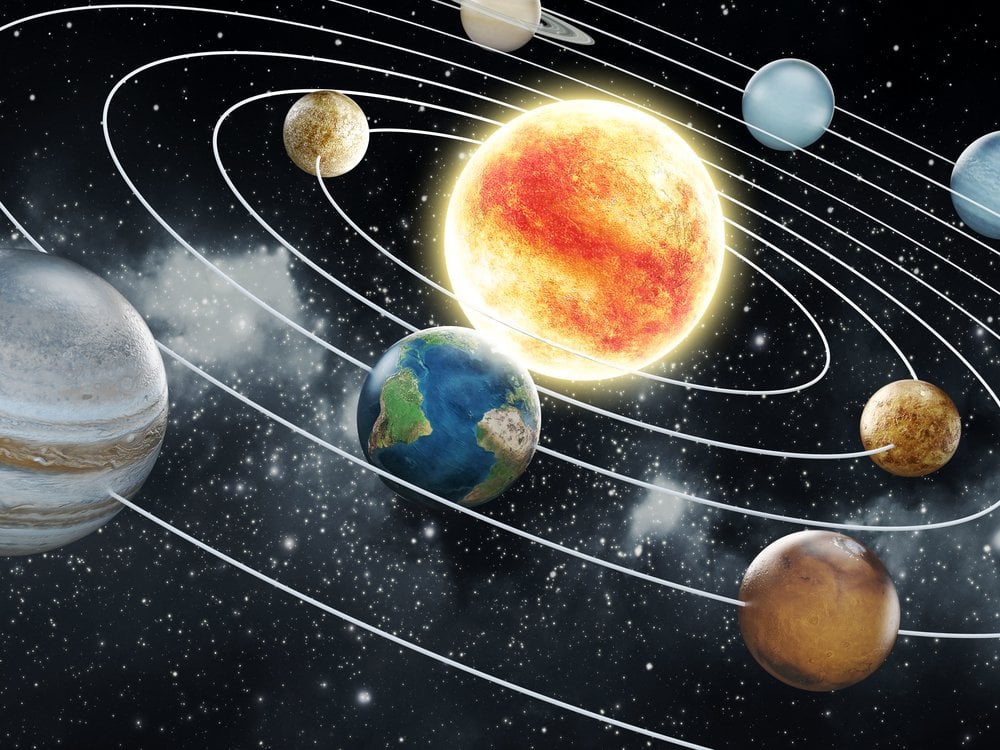 |
| Image by cigdem/Shutterstock via Science ABC |
- Embedded videos
Video by Veritasium
- Embedded documents
No comments:
Post a Comment